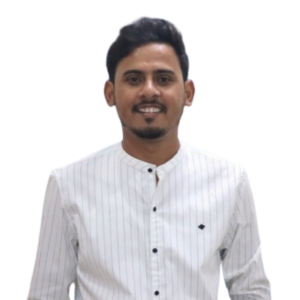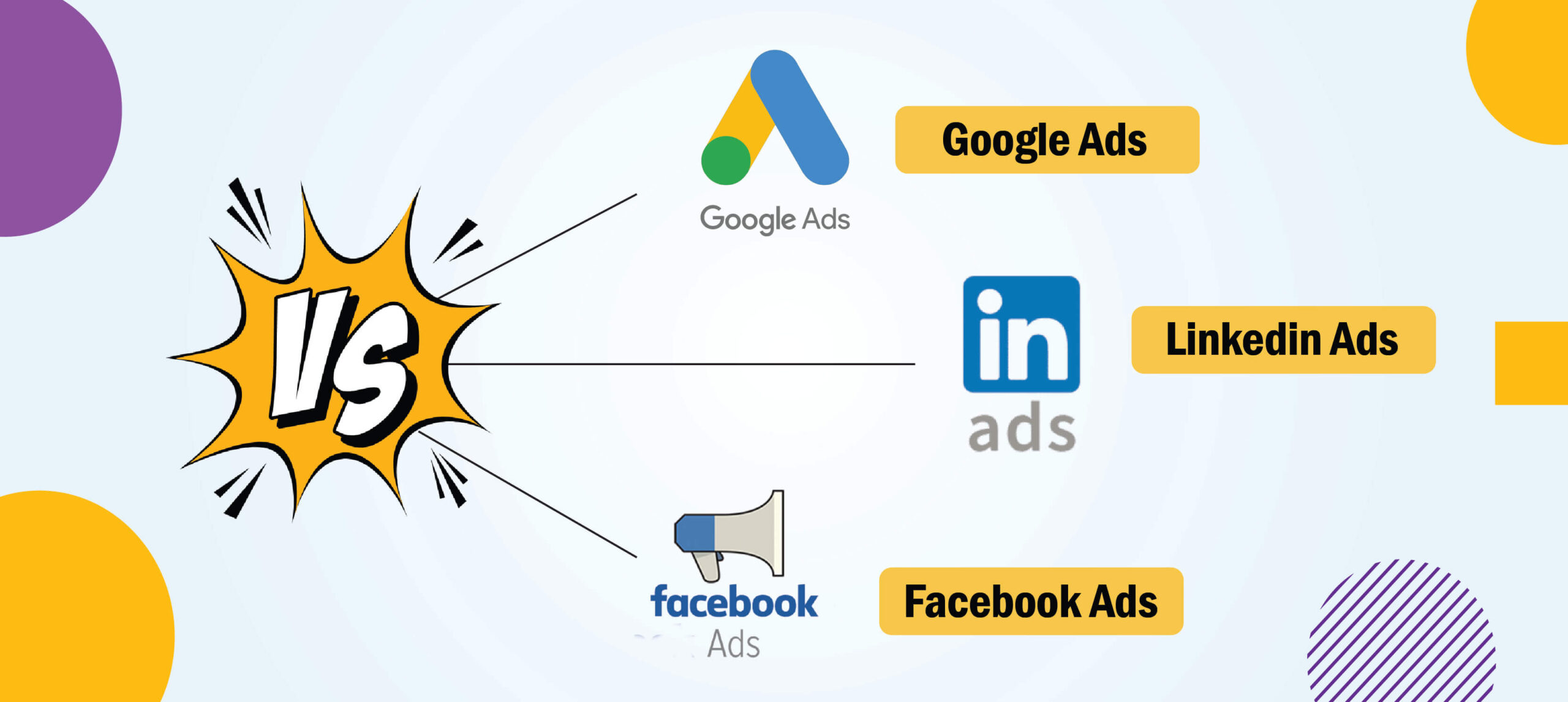As you all know, social media plays a significant role in shaping our online presence. As professionals, it’s crucial to manage our social media accounts and cultivate a brand image among your customers, employers, clients and competitors.
LinkedIn, as you might be aware of, is one of the most popular Social Media platforms for professional networking, and to connect professionals. It has options to connect various social media accounts, including Twitter.
However, some professionals may find it difficult to remove their Twitter from their LinkedIn profile to streamline their online presence and ensure a consistent online presence.
Don’t worry we are here to understand and solve all your problems effectively. In this blog post, we will guide you through the step-by-step process of how to remove your twitter access from linkedin.
Also Read: How to Save Google Analytics Data to Your DataBase
Assessing the Need for Disconnecting Twitter:
Before removing the Twitter access from LinkedIn, it’s essential to evaluate your reasons for doing so. Some common consideration may include:
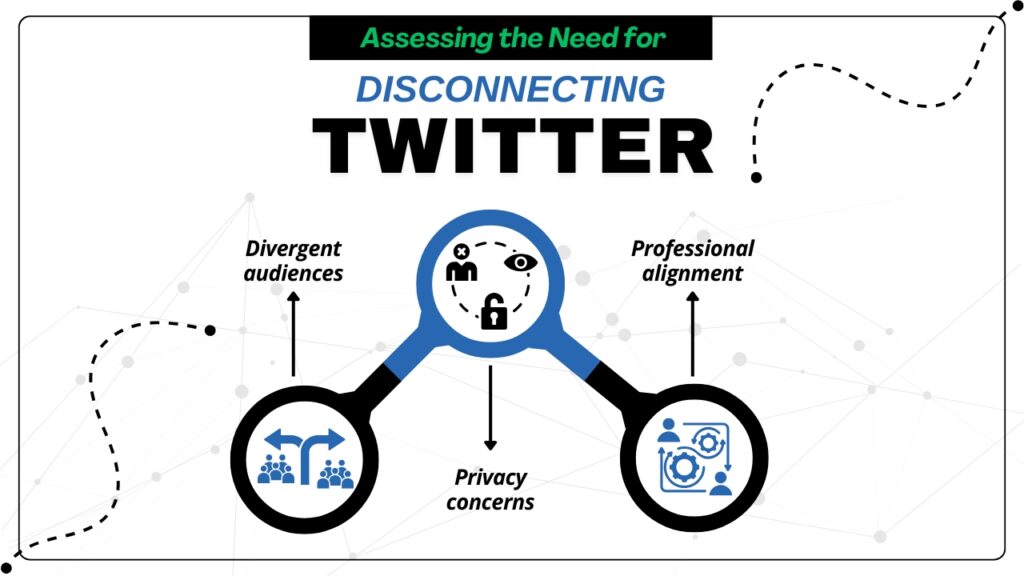
- Divergent audiences: Your LinkedIn connections might be different from Twitter followers, and cross-posting content might not be that relevant.
- Privacy concerns: Some users might be cautious about sharing personal information across platforms or prefer to control what you share on LinkedIn.
- Professional alignment: Aligning your social media profiles with your professional goals ensures that you maintain a consistent image in your industry or field.
Also Read: The Cons of Using Tumblr for Marketing
Accessing Your LinkedIn Settings:
To access your Linkedin settings follow this steps thoroughly:
- First you have to Log in to your LinkedIn account.
- Then Click on your profile picture or avatar in the top right corner of the screen.
- After that Select “Settings & Privacy” from the dropdown menu.
- In that “Settings & Privacy” page, there will be a tab called “Account” click on that.
- Scroll down to the “Partners and Services” section and select “Permitted Services.”
- Locate the Twitter integration and click on the corresponding settings icon.
- In the Twitter settings, choose “Remove Access” or similar options to disconnect Twitter from LinkedIn.
Reviewing Privacy and Sharing Settings:
After disconnecting Twitter, the next essential step you have to do is to review and adjust your privacy and sharing settings on LinkedIn to ensure your professional information is secure for that you have to:
- First you have to Go back to the “Settings & Privacy” page.
- Then Click on the “Privacy” tab.
- Then after that try to explore the various privacy settings and make adjustments according to your account preference.
- Don’t forget to pay attention to the Sharing Profile Edits” and “Sharing Profile Changes” sections to prevent automatic cross-posting.
Also Read: Best Social Media Platforms for Restaurant
Updating Your LinkedIn Profile:
Now that you unlink your Twitter from LinkedIn, the next crucial step is to optimize your LinkedIn profile for maximum professional impact:
- Review your profile summary and ensure it accurately reflects your professional expertise and goals.
- Do properly update your work experience, education, certifications, and skills to showcase your qualifications.
- Try to Add relevant media, such as presentations or articles, to highlight your achievements and knowledge.
- Do Personalize your profile URL for easy sharing and professional branding.
Promoting LinkedIn as Your Primary Professional Network:
As you have disconnected twitter from linkedin, focus on building your professional network on LinkedIn:
- Do actively engage with connections by liking, commenting, and sharing professional content.
- Connect with industry-specific groups to expand your network and participate in relevant discussions.
- Do regularly Publish articles or share insights on LinkedIn’s publishing to share your thoughts and establish leadership.
- Regularly update your LinkedIn profile to reflect new accomplishments, projects, or skills.
Conclusion
By following these steps thoroughly, you can easily remove Twitter from your LinkedIn profile and streamline your online presence. Last but not the least managing your social profile is essential to improve your customer base and engagement.